Google Workspace has another new update and introduces a new experience for managing the members of a Google Space (Chat).
The update to the new membership management replaces the old View Members and Add Members and Apps and is now available in full screen rather than a pop-up window.
By clicking on the new Manage Members option, you can view a list of individuals who have been added and/or invited to the chat room next to the room settings. Here, individuals can easily be added, deleted and/or their role can be changed from Member to Room Administrator.
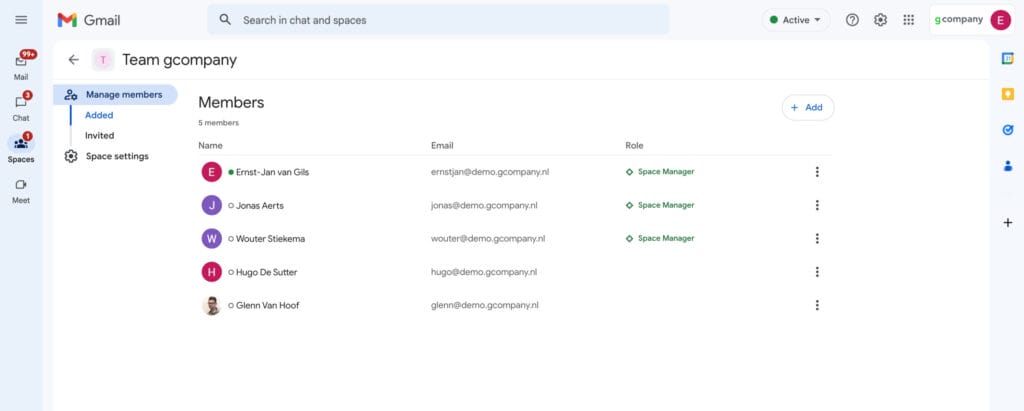
In addition, it is possible to manage specific Chat apps or integrations through the Apps and integrations option.
This update simplifies the process of viewing and organizing space membership.
Do you already work in Spaces? It really is an easy way of communicating and collaborating quickly. And not unimportant: it avoids a lot of emails!




